26 FREE Lowpoly Rocks IMM Brushes for ZBrush – Instant Environment Creation
Transform your environments with this comprehensive rock pack! Featuring 26 professionally crafted lowpoly rock brushes from HADIOSH, perfect for game environments, landscapes, and natural scenes. 100% FREE download!
🪨 What’s Included:
Large Boulders5 variations
Medium Rocks8 variations
Small Stones7 variations
Special Shapes6 variations
✅ Key Features:
- • 26 Unique Rock Brushes – Comprehensive variety
- • Lowpoly Optimization – Perfect for game engines
- • IMM Brush Format – One-click placement in ZBrush
- • Natural Silhouettes – Geologically accurate shapes
- • Scalable Designs – Work at any size without artifacts
- • 100% FREE – No strings attached
⚙️ Technical Specs:
- • Format: ZBrush IMM Brushes (.ZBP)
- • Polycount: 200-800 polys per rock
- • ZBrush 2020+ compatible
- • Game engine ready
🎮 Perfect For:
- • Game environment design
- • Landscape sculpting
- • Dungeon & cave creation
- • Background elements
- • Concept blockouts
🚀 How to Use:
- 1. Download and extract the brush pack
- 2. Load into ZBrush’s brush palette
- 3. Select IMM brush and start clicking
- 4. Combine with DynaMesh for custom formations
- 5. Export to your game engine of choice
FREE 26 Lowpoly Rocks IMM Brushes for ZBrush by THADIOSH. Game-ready stone pack for environments. Instant download – 100% free!
💡 Pro Tip: Combine rocks with our
Professional Brick Alpha Brush Pack for ZBrush
for complete natural environment
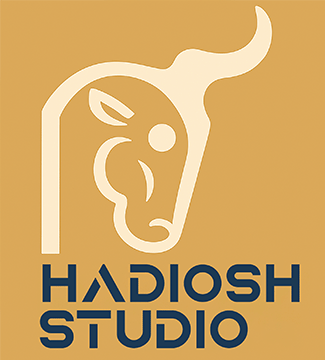




StoneSmith –
These rock brushes are fantastic for quick environment blocking. Low poly yet detailed.
EnvArtist_Pro –
Great pack! The rocks look natural in Unreal scenes without much tweaking.
RockCrafter –
Good selection of shapes, but I wish there were more jagged varieties.
GeoBuilder –
Easy to drop in Unity terrains. Textures could be a bit sharper though.
LowpolyLuna –
Useful brushes. Some need manual scaling to fit large scenes.
SurfaceSculptor –
Nice for initial blockouts. Not perfect for high-res cinematics.
RockPileKing –
Decent set. A few brushes had flipped normals but easy to fix.
StoneModder –
Lovely forms, though I added extra texture detail manually.
PebbleMaster –
Perfect for background props. Not enough variation up close.
TerrainGuru –
Rock shapes are solid, but I wanted bigger stones too.
RoughEdgeArtist –
Textures seem a bit flat, but they work with a roughness tweak.
PathBuilder –
Handy brushes overall. Could use a few more erosion details.
StoneEnthusiast –
Really helped speed up my landscape blockout. Love the low poly aesthetic.
Blockbuster –
Nice free resource! May need additional shaders to bring realism.