🎨 Free ZBrush MatCap Pack – 17 Stylized Materials for Vibrant Renders
Elevate your stylized sculpts with this free ZBrush MatCap collection featuring 17 handpicked materials designed for bold, colorful, and artistic renders. Whether you’re working on toon-style characters, collectibles, or comic-inspired models, this pack gives you painterly shading without complex lighting setups.
Ideal for concept artists, toy designers, and stylized 3D creators, these MatCaps include soft skin tones, bright plastics, cel-shaded surfaces, and more — ready to drop into your workflow and bring your sculpts to life!
🔥 What’s Inside:
- 17 custom MatCap materials (.ZMT)
- Optimized for toon, comic, and stylized looks
- Works with all versions of ZBrush
- 100% free for personal and commercial use
📦 How to Install ZBrush MatCap Materials
- Download and unzip the MatCap pack.
- Copy all
.ZMTfiles from the extracted folder. - Navigate to your ZBrush installation directory:
Windows:C:\Program Files\Pixologic\ZBrush [Version]\ZStartup\Materials
Mac:/Applications/Pixologic/ZBrush [Version]/ZStartup/Materials - Paste the
.ZMTfiles into the Materials folder. - Restart ZBrush. Your new MatCaps will appear in the Material Palette.
✅ Pro Tip: To keep things organized, you can create a subfolder in ZStartup/Materials and name it however you like.
💡 Quick Note:
You can also load MatCaps manually into your material list, but they won’t be saved between sessions unless installed into the ZStartup folder.
🎁 Download now and give your sculpts the stylized shading they deserve!
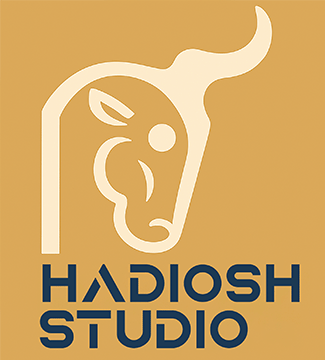




Reviews
There are no reviews yet.